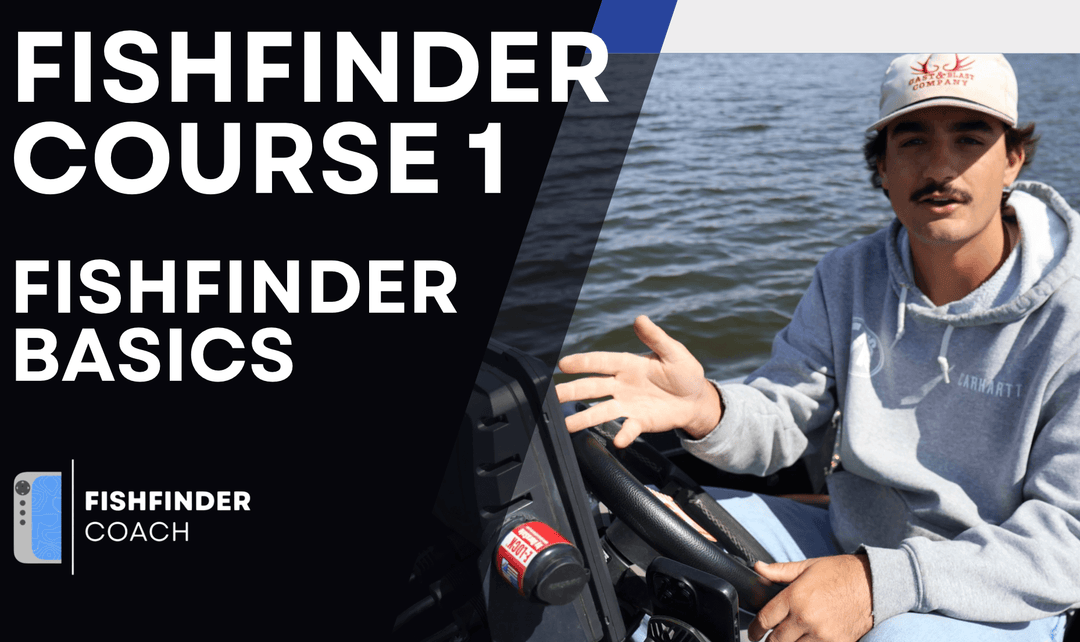Why You Should Adjust Your LiveScope Transducer "One Click Up" in Forward Mode
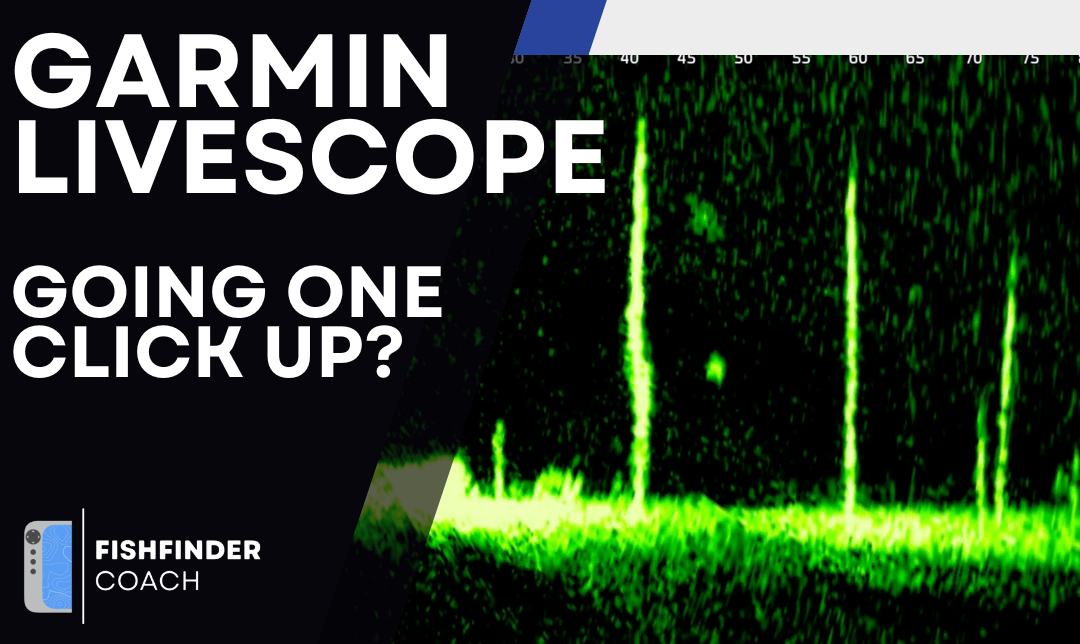
If you want to see farther ahead in Forward Mode, track fish higher in the water column, and spot your lure as soon as it lands, adjusting your Garmin LiveScope transducer "one click up" can be a game-changer.
In regular forward orientation mode, one sonar band is parallel to the bottom, while the other two are angled forward. However, by tilting the transducer one click (10°) upward, all three sonar bands face forward, extending your range and making it easier to track high-suspended fish.
This adjustment does slightly reduce image quality directly under the boat, but for certain fishing styles, the trade-off is worth it.
What Happens When You Adjust "One Click Up"?
Before (Standard Forward Mode)
✅ One sonar band parallel to the bottom, providing a balanced image.
✅ Two sonar bands pointing forward, scanning ahead.
✅ Good clarity under the boat, but harder to see fish high in the water column.
After (One Click Up – 10° Tilt Forward)
✅ All three sonar bands pointing forward, maximizing range.
✅ Easier to see fish high in the water column.
✅ Better visibility of your lure landing.
❌ Slight loss of clarity directly under the boat.
❌ May require adjustment to stabilization, pitch angle, and focus.
When to Use "One Click Up" in Forward Mode
✅ If you’re fishing for suspended fish in open water.
✅ If you want to track your lure landing and falling through the water.
✅ If you need to see fish higher in the water column.
❌ Avoid if you do a lot of vertical fishing directly under the boat.
How to Adjust for "One Click Up" in Forward Mode
Most LiveScope mounts adjust in 10° increments per "click." Here’s how to set it up:
1. Adjust the Transducer Position
- Tilt the transducer "one click up" (10° forward).
- This moves all three sonar bands forward, eliminating the level band.
2. Adjust Stabilization or Pitch Angle
- Since the transducer is now tilted forward, AHRS (stabilization) may overcorrect the image.
- Option 1: Turn AHRS off and manually adjust Pitch Angle until the bottom looks level.
- Option 2: Leave AHRS on and check if the image remains stable—if not, switch to manual Pitch Angle.
3. Adjust Focus
- Since the transducer beams are now angled differently, Focus settings may need to be fine-tuned.
- If the image appears "stitched" or uneven, adjust Focus manually to realign the sonar beams.
Trade-Offs of Using "One Click Up" in Forward Mode
| Benefit | Downside |
|---|---|
| See fish higher in the water column | Less clarity directly under the boat |
| Easier to track lure from splashdown | Requires manual stabilization & focus adjustments |
| Extends Forward range slightly | Might not be ideal for structure fishing near the bottom |
Final Thoughts
If you’re targeting suspended fish, scanning for fish at the surface, or tracking your lure landing, tilting your LiveScope "one click up" in Forward Mode is a great way to improve visibility.
However, be prepared to adjust stabilization, pitch angle, and focus to maintain a clear image. This adjustment sacrifices a bit of clarity directly under the boat, but if you’re not fishing vertically, it’s an easy trade-off for a better forward view.