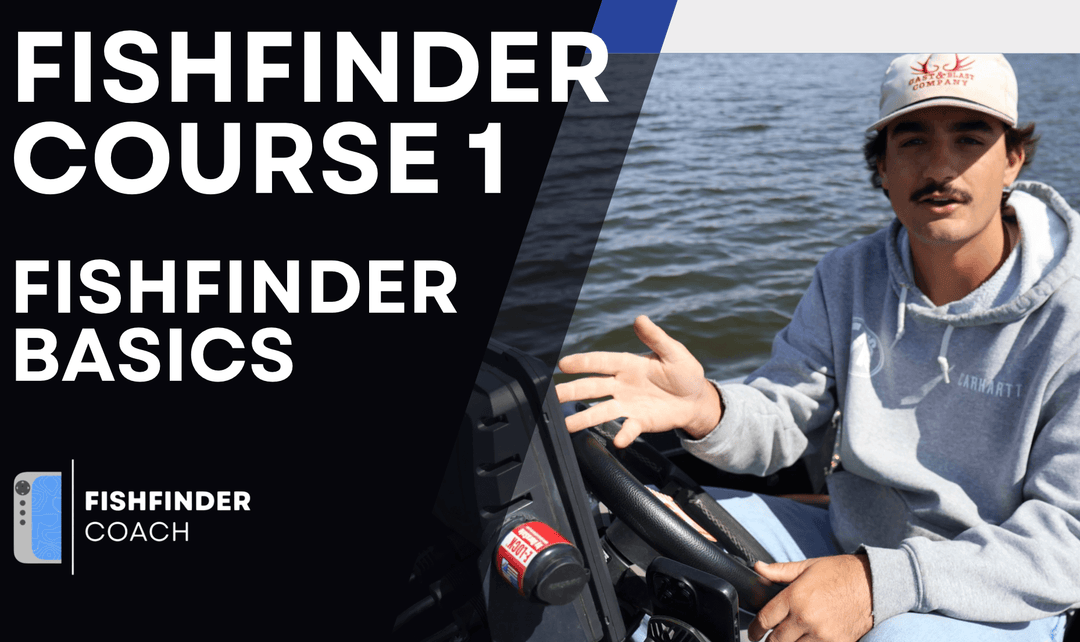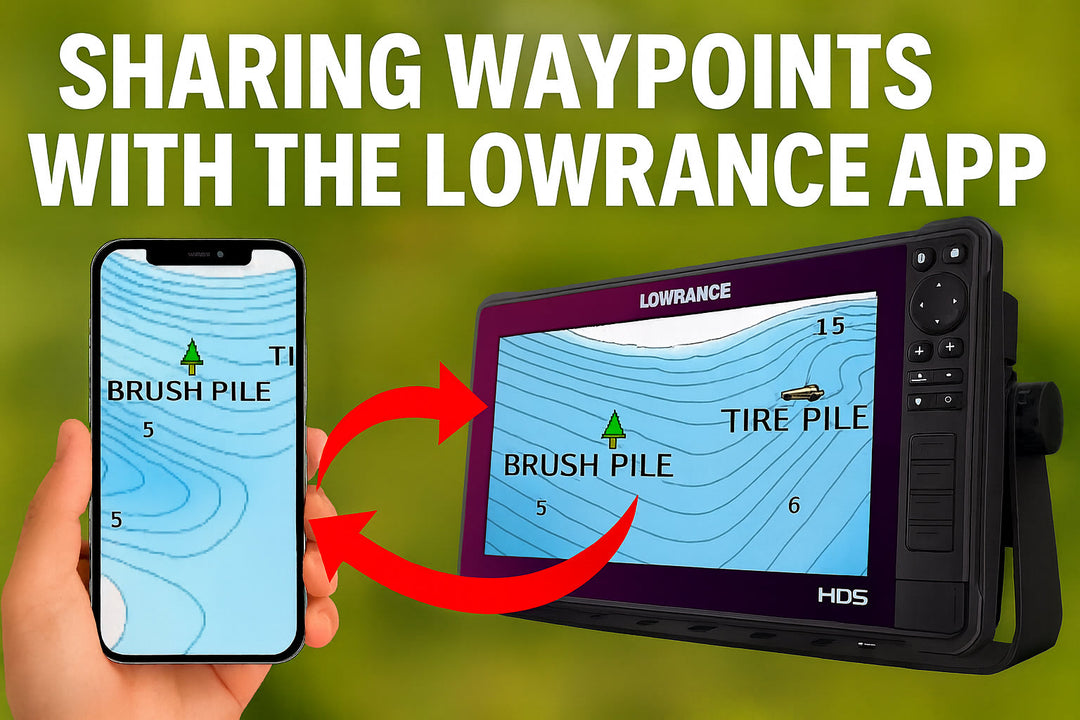Understanding Compress Range on Garmin LiveScope LVS32 and LVS34

Compress Range is a setting on Garmin LiveScope that changes how the sonar display scales distance, allowing you to fit more forward-range data into a smaller portion of the screen. This is especially useful for anglers who prioritize fishing close to the boat but still want visibility of long-range targets. Instead of constantly adjusting Forward Range, Compress Range lets you see both near and far fish without cutting off distant returns.
What Does Compress Range Do?
By default, LiveScope spreads out sonar returns evenly—meaning fish at 20 feet and 80 feet take up the same proportional space. Compress Range changes this by "squeezing" distant targets closer together, so they take up less screen space while keeping close-range targets clear.
- Enabled: Distant returns get compressed, helping fit long-range targets while maintaining focus on nearby fish.
- Disabled: The screen maintains natural scaling, giving more spacing for distant objects but potentially cutting off far-away fish if Forward Range isn’t set high.

When Should You Use Compress Range?
Compress Range is best for anglers who prioritize fishing close to the boat but still want awareness of what's happening farther out. Here’s when it helps the most:
- Covering Long Ranges Without Losing Close-Range Clarity: If you keep your Forward Range set to 80-100 feet but mostly fish within 40 feet, Compress Range helps ensure both zones are visible.
- When You Don’t Want to Keep Adjusting Forward Range: Instead of zooming in and out, Compress Range lets you see both near and far targets at the same time.
- If You Fish in Open Water but Make Short Casts: For suspended fish or bait offshore, you might want to see what’s far ahead but still focus on fish close to the boat.
However, if you rely on precise size estimation or only fish long-range targets, Compress Range may make objects appear too small.
The Trade-Off: More Visibility vs. Distortion
While Compress Range helps fit more information onto your display, it comes with some compromises:
- Objects May Appear Smaller Than Normal: Because distant fish and structure are squeezed closer together, it can be harder to judge size accurately.
- Distance Perception Changes: If you’re used to estimating how far away fish are by their position on the screen, Compress Range can throw that off.
- Not Ideal for Exclusively Long-Range Fishing: If you’re always targeting fish 60+ feet away, it’s better to leave it off and use a longer Forward Range instead.
Practical Tips for Using Compress Range
- Use It When You Want to See Long Ranges but Fish Close to the Boat: If you mostly catch fish within 40 feet but still want awareness of 80-100 feet, Compress Range keeps everything in view.
- Turn It Off If You’re Focusing on Long-Range Fish: If your goal is to precisely target fish at 70+ feet, it’s better to leave the normal range scaling.
- Make Small Adjustments and Test: Slight compression can be helpful, but overdoing it can make everything look too small.
- Combine with Gain, TVG, Noise Reject for Clarity: Since compressed returns can sometimes be harder to see, fine-tuning other settings ensures the best image quality.
Final Thoughts
Compress Range is a great tool for anglers who fish close to the boat but still want long-range awareness. It allows you to see more without constantly adjusting Forward Range, but too much compression can make distant fish and structure harder to interpret. If you fish both near and far, it’s worth experimenting with to find the best balance.