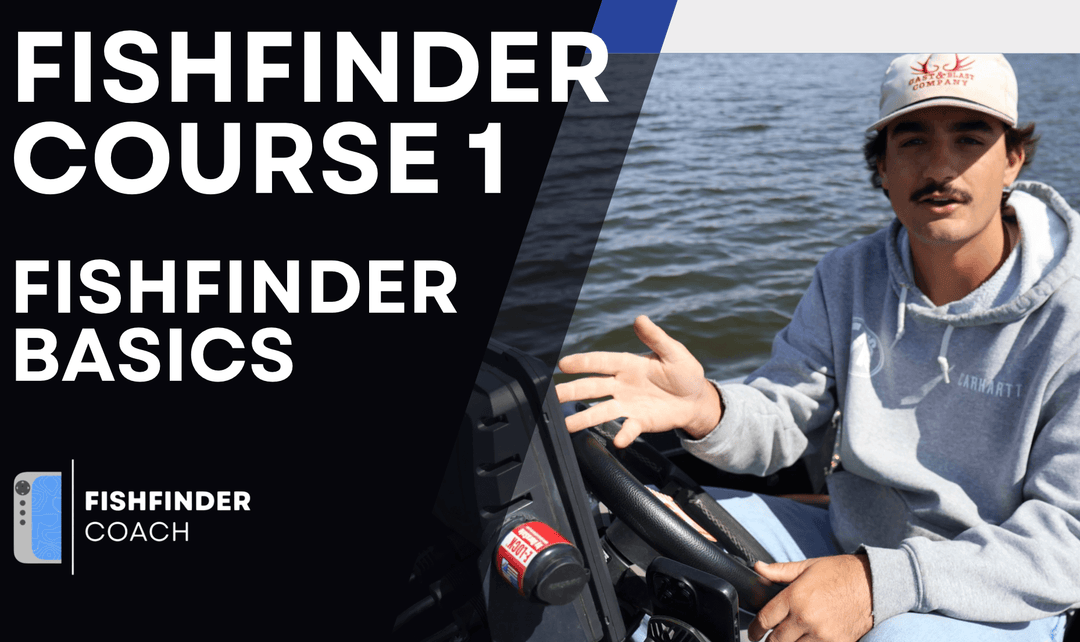
Fishfinder Basics Video Course
11 reviews
Regular price$49.99
/
- Instant Access
- Lifetime Access, including updates!
Unlock the full potential of your fishfinder with the Fishfinder Basics Video Course.
This beginner-friendly course walks you step-by-step through the fundamentals of sonar, helping you finally understand what you’re seeing on your screen and how to use it to catch more fish.
Perfect for new or intermediate anglers, this course simplifies complex sonar concepts into clear, easy-to-follow lessons you can apply right away on the water.
Sonar Fundamentals: Understand how sonar works and what your fishfinder is really showing you.
Reading Your Screen: Identify fish, structure, and bottom composition with confidence.
Settings Made Simple: Learn which settings matter most and how to adjust them for your lake and conditions.
On-the-Water Examples: See real screenshots showing how sonar reacts in different environments.
Confidence on the Water: Stop guessing and start using your electronics to make smarter decisions.
By the end, you’ll know how to set up, interpret, and trust your fishfinder, without getting lost in technical menus.
Teaches real-world concepts you can use immediately on the water.
Cuts through confusing jargon and focuses on what actually matters.
Designed and taught by a full-time fishing guide who uses these same principles every day.
Start watching immediately after checkout from any device. You’ll have lifetime access to all lessons and can rewatch anytime for a quick refresher before your next trip.
Once you’ve mastered the fundamentals, take your knowledge to the next level with the Sonar Mastery Video Courses.
These advanced programs cover Side Imaging, Down Imaging, Forward-Facing Sonar, and more—perfect for anglers who want to interpret every detail and fish with complete confidence.
Anglers who are new to fishfinders, want to stop feeling overwhelmed by menus and settings, and are ready to finally understand what’s happening beneath the surface.

video course
Designed for beginners, this course will equip you with essential knowledge and skills to effectively use your fishfinder and enhance your angling success.
Looking for something more advanced? Check out our Sonar Mastery Courses.
This is a universal course so exact settings are NOT covered. Click here to pair this with your settings guide for complete mastery.

45 minutes
This course consists of 12 videos and also features written overviews to help you master your fishfinders. This will be great for fishfinders of any brand like: Lowrance, Garmin, Humminbird, Simrad, Raymarine, and more.
Step-by-step instructions and tips to ensure proper installation, functionality, and elimination of interference.
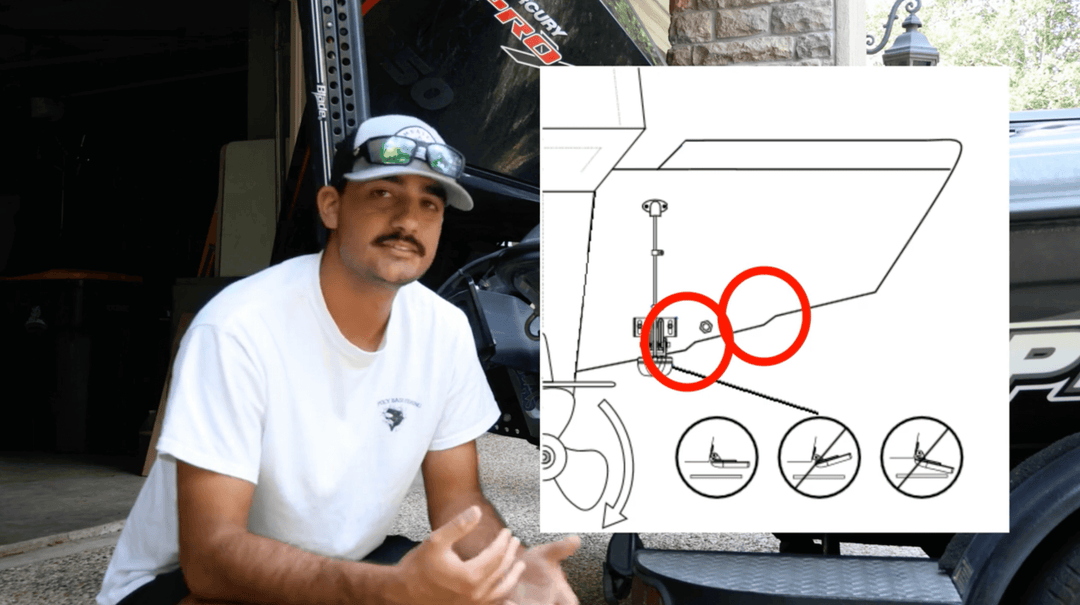
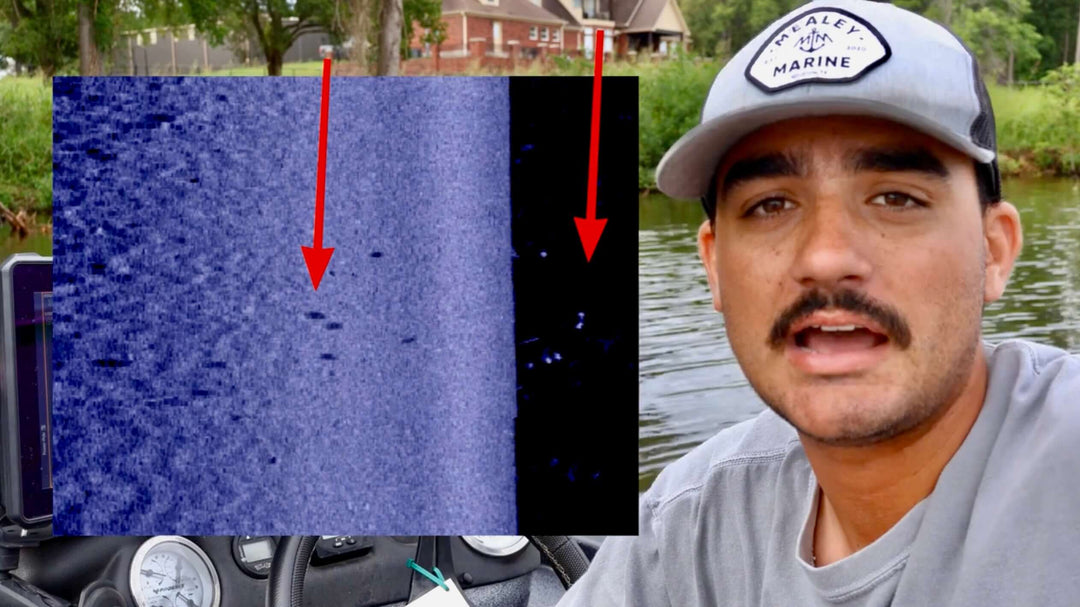
Reading, visualizing, and understanding the different forms of sonar: 2D sonar, Down Imaging, and Side Imaging.
Understanding how the major sonar settings affect the image to help you see fish, bait, and your lure easier
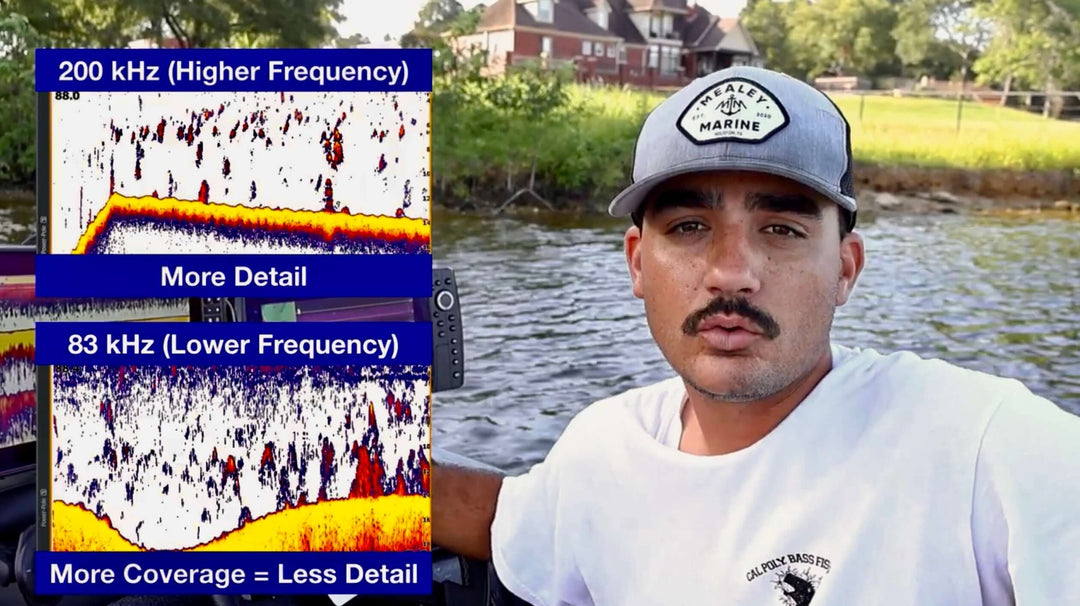

Learning to place waypoints optimally to ensure we can fish our spots effectively this time and the next time around
Reading, setting up, and understanding contour maps and their settings to help you find more honey holes out on the water
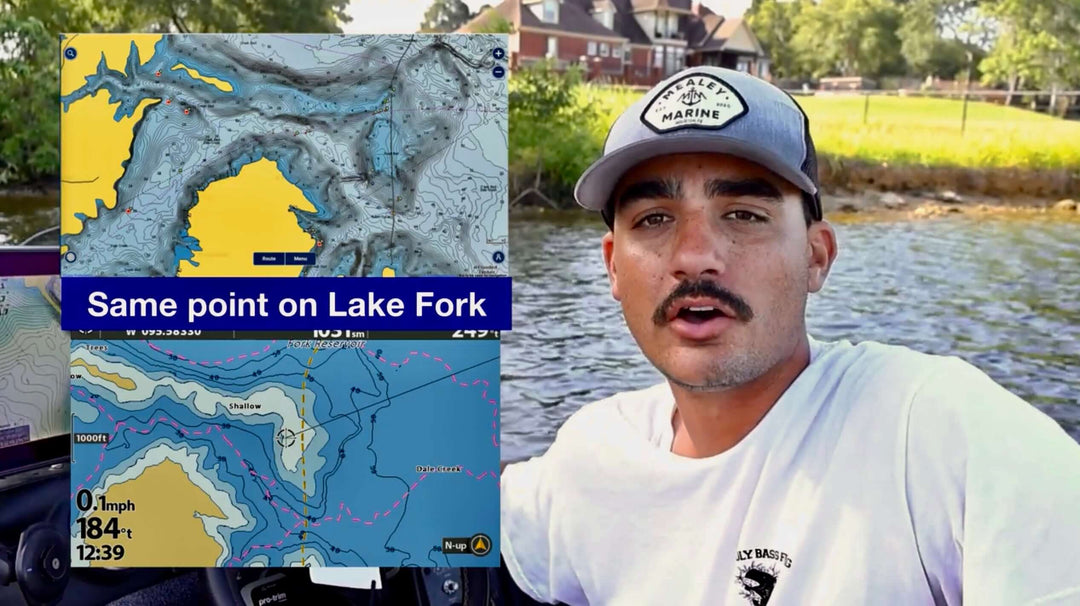
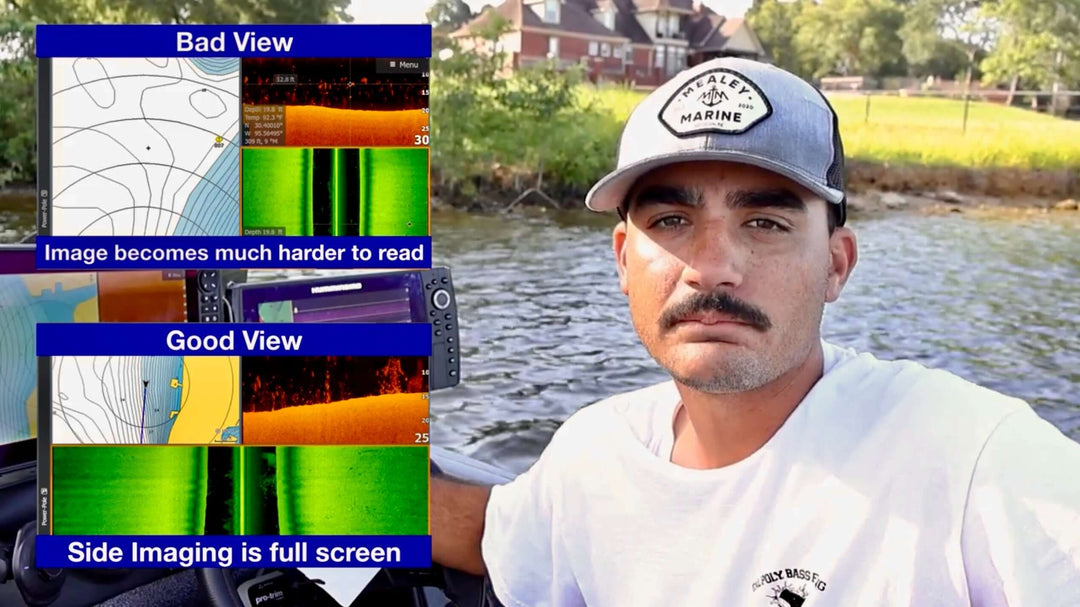
Not every fishfinder and situation is the same, learn to optimize your screen for the information you need on the water
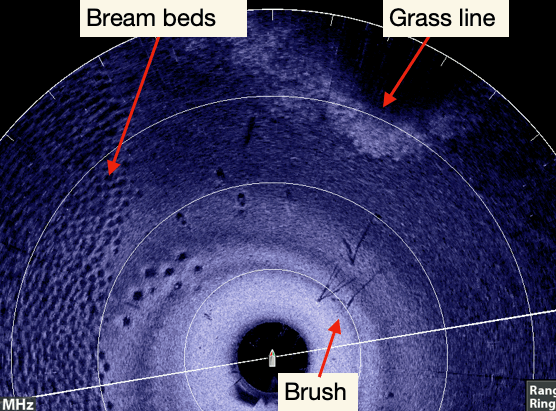
real-life experience
You will also gain access to our exclusive Image Interpretation gallery. It is filled with real on-the-water images accompanied by detailed descriptions of exactly what you are seeing to build your confidence.
See More Reviews From Real PeopleWell done. Good for beginners but also helped me remember some things I forgot.
Worth the price in my honest opinion.
If you are highly skilled with your electronics, this course may not be for you. However, if you are like most of the rest of us you will most certainly find some things you can use.
Once you check out, log into your account using the same email you used at checkout.
The course will be available to watch directly on the website, no downloads needed.
Follow the full step-by-step guide here:
How to View Courses
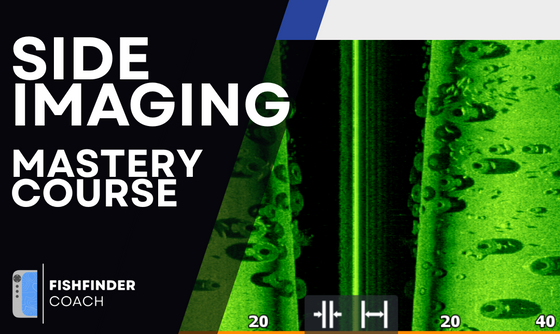

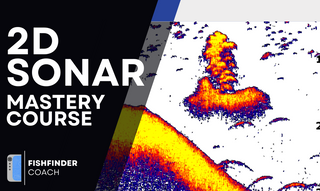


Mastery courses
Check out our 2D Sonar, Down Imaging, and Side Imaging Mastery Courses.

an investment
Why spend thousands on equipment that isn't reaching its capabilities. Our comprehensive fishfinder course will make your investment work for you.
If your electronics were dialed in and you were happy with what you’re seeing,
you wouldn’t still be searching for answers.
I know how this goes. You’ve already:
That’s exactly why Fishfinder Coach exists.
I’m on the water every week, guiding and testing on Garmin, Lowrance, and Humminbird units in real conditions, not factory defaults.
If you're skeptical, good. You should be.
Just know this, every single review on this site came from someone who felt exactly like you do right now.
When your screen finally makes sense, that skepticism turns into confidence real quick.
Frequently Asked Questions
Don't see your question answered? Let us know at the bottom of the page.
Video Courses
These courses are viewed on the website.
All courses are viewed directly on the site.
Follow the step-by-step video here: How to View Courses
You can log in two ways:
No — once you purchase a course, you have lifetime access.
PDF Settings Guide
You’ll get it in three ways:
If you download it to your iPhone, it will show up in the "Files" app.
They are downloadable PDFs that show you exactly how to set up your fishfinder for the clearest, most effective sonar image possible — tailored for your specific brand and model.
Yes — as long as you use the same email you checked out with, your files will always be available in your account.
Absolutely. You can print the PDF at home for quick reference on the boat.
No— if you purchase the manual, you’ll already get the settings guide as part of it.
If you just want the settings section and not all the extra content, you can purchase thesettings guide by itself.
When you download a file on an iPhone, it usually saves to your Files app, not your Photos or Safari.
Here’s how to find it:
Tip: You can also use the search bar in the Files app to look for the name of the file (e.g., “Humminbird Settings Guide”).