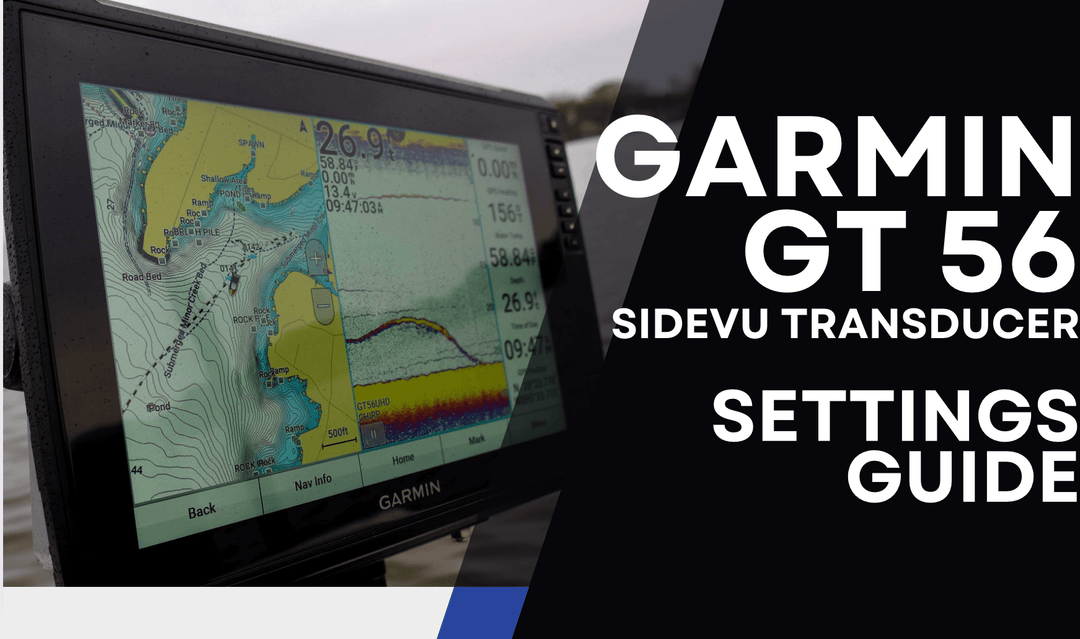
Garmin GT56 SideVu Transducer PDF Settings Guide
6 reviews
Regular price$39.99
/
- Instant PDF Download
- Lifetime Access, including updates!
Unlock the best settings for your Garmin GT56 SideVu transducer.
This 35-page field-tested PDF guide shows you exactly how to fine-tune your Traditional Sonar, ClearVu, and SideVu imaging for sharp, accurate, and reliable results on the water.
Designed for anglers of all experience levels, this guide can be downloaded, printed, or laminated for quick reference. Make sure your GT56 is performing at its best every time you fish.
Our guide provides detailed instructions on:
SideVu Settings: Improve your side imaging to locate fish and structure with precision.
ClearVu Settings: Optimize your down-imaging view for clear, detailed readings beneath your boat.
Traditional Sonar Settings: Fine-tune your sonar for stronger target separation and better bottom tracking.
Every setting has been tested on real lakes in real fishing conditions so you can trust the results.
I’ve already done the trial and error so you don’t have to.
Get proven results in minutes instead of wasting weekends tweaking menus.
Field-tested by a full-time guide using real boats in real water.
Trusted by anglers who were once just as frustrated.
You’ll receive your PDF immediately after checkout, ready to download, save, or print.
Includes free lifetime updates whenever Garmin software or firmware changes affect settings.
The Garmin GT56 transducer works with the following Garmin units:
Garmin ECHOMAP UHD and Ultra
Garmin GPSMAP
Anglers who want their Garmin GT56 SideVu, ClearVu, and Traditional Sonar to perform at their highest potential and deliver crystal-clear results every trip.

Garmin
Unlock the full potential of your Garmin with our comprehensive settings guide.
This is a 34-page PDF settings guide available to you upon checkout.
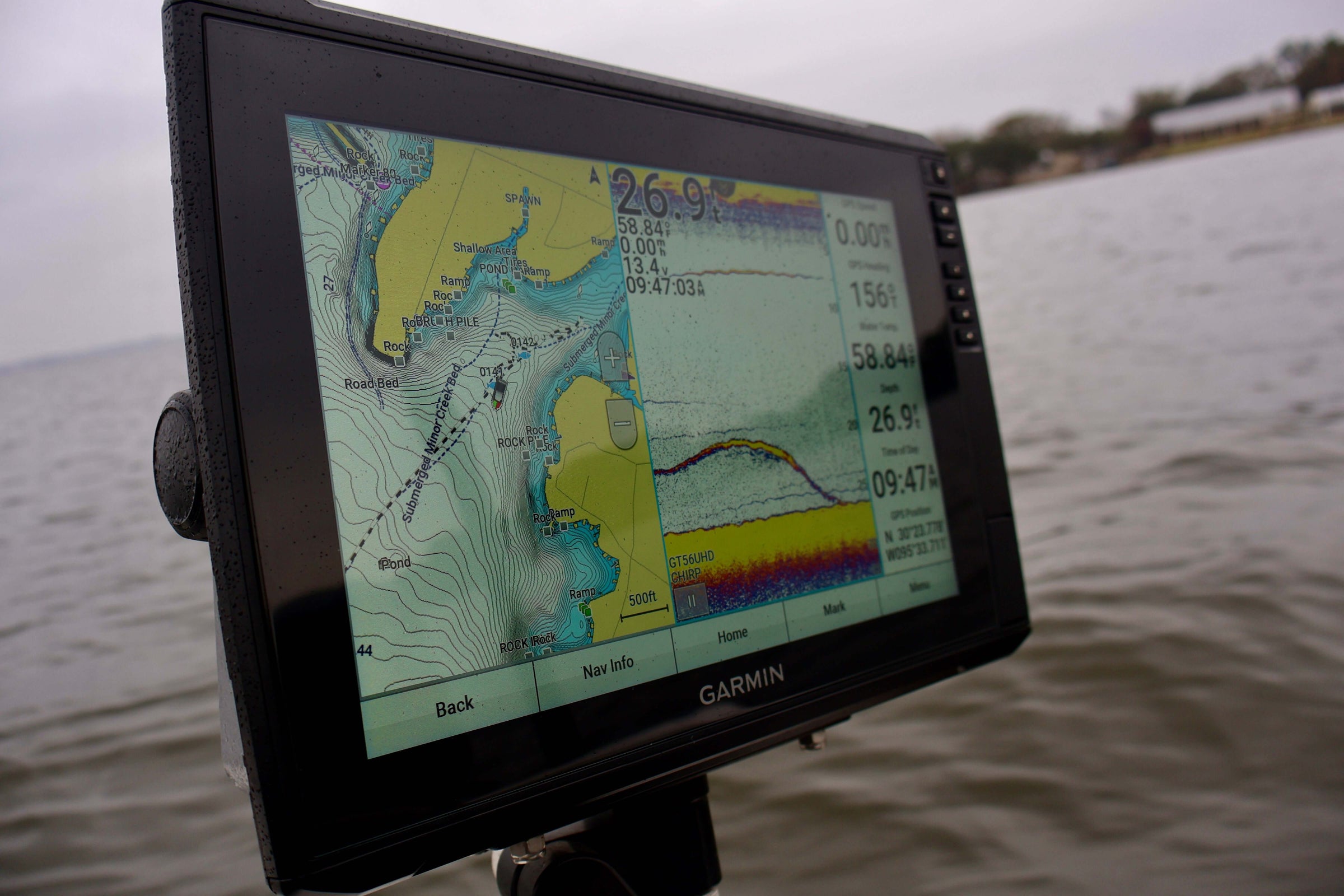
pro's settings
I have tested Garmin transducers all across the country in different conditions and across different fishfinders to bring you the best settings in all conditions.
Step-by-step instructions and tips to ensure proper installation, functionality, and elimination of interference.
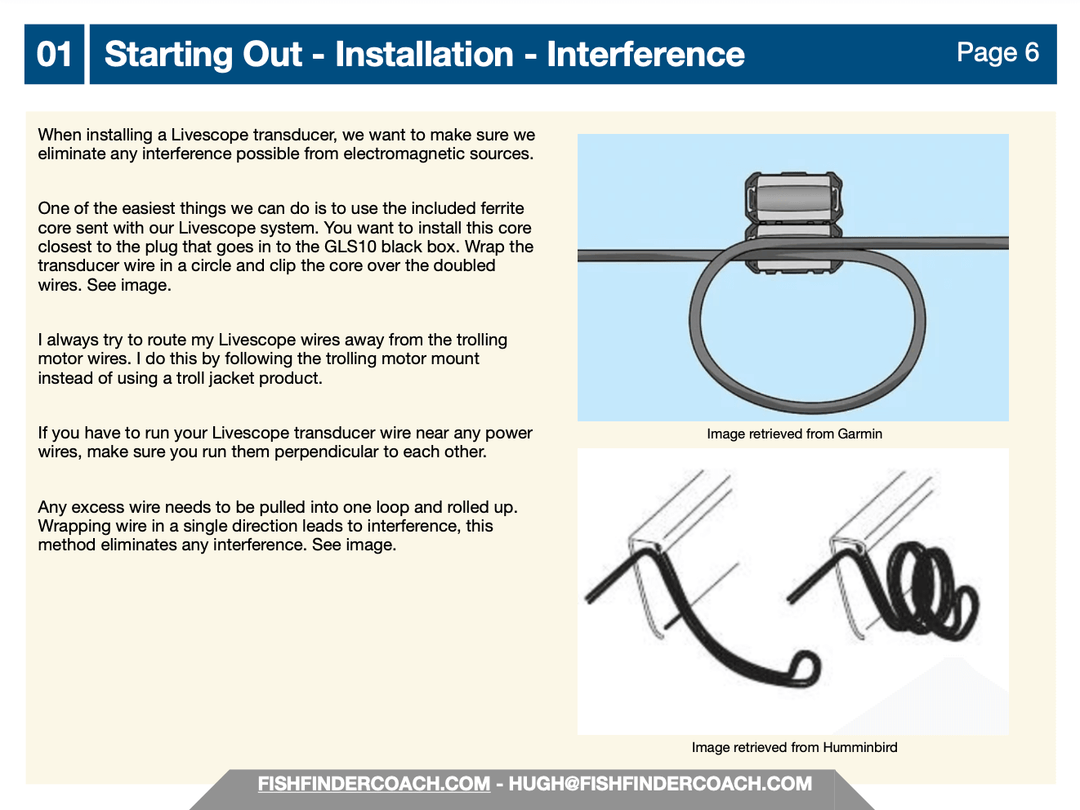
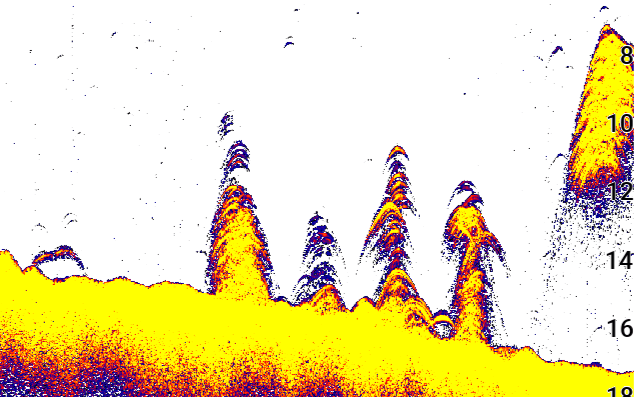
Traditional sonar provides a cone-shaped view beneath your boat, showing fish arches, structure, and bottom contours with enhanced detail for pinpoint accuracy.
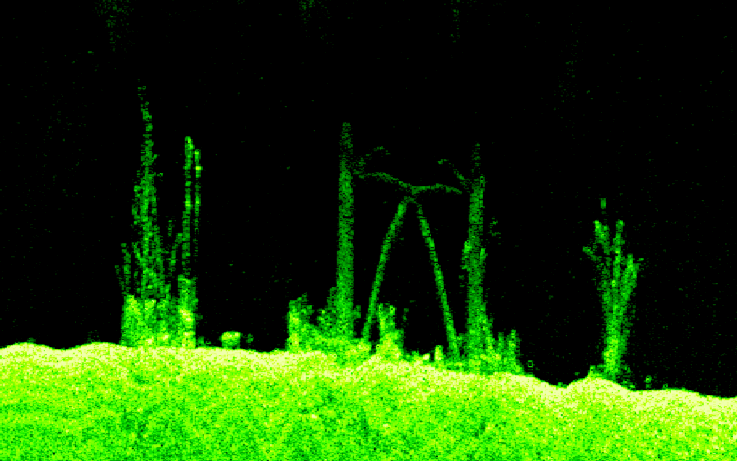
ClearVu delivers a high-resolution, photo-like view of structure and fish directly beneath your boat, making it easy to identify targets and underwater features.
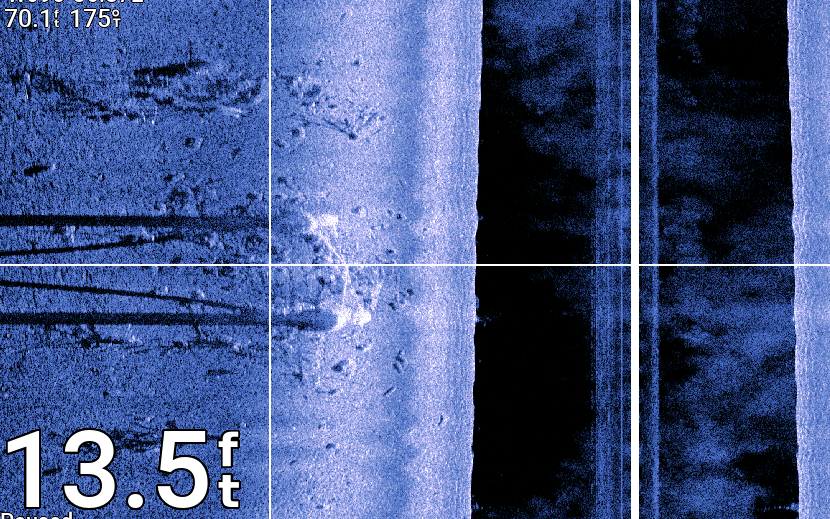
SideVu offers crystal-clear, ultra-detailed views of structure and fish to both sides of your boat, perfect for scanning wide areas with unmatched precision.
See More Reviews From Real PeopleI’ve got Garmin with SideVü and ClearVü and always thought the image just looked kind of washed out. I messed with the settings a few times but had no idea what actually mattered, so I just reset it and left it alone.
After using this settings guide, I realized I was running the wrong frequencies and had my contrast and color gain way off. Once I set it up the way it shows, the difference was immediate.
If your electronics were dialed in and you were happy with what you’re seeing,
you wouldn’t still be searching for answers.
I know how this goes. You’ve already:
That’s exactly why Fishfinder Coach exists.
I’m on the water every week, guiding and testing on Garmin, Lowrance, and Humminbird units in real conditions, not factory defaults.
If you're skeptical, good. You should be.
Just know this, every single review on this site came from someone who felt exactly like you do right now.
When your screen finally makes sense, that skepticism turns into confidence real quick.
You’ll get this PDF guide right after checkout. A download link will be emailed to you, and you can always access it from your account page.
Follow the full step-by-step guide to download here:
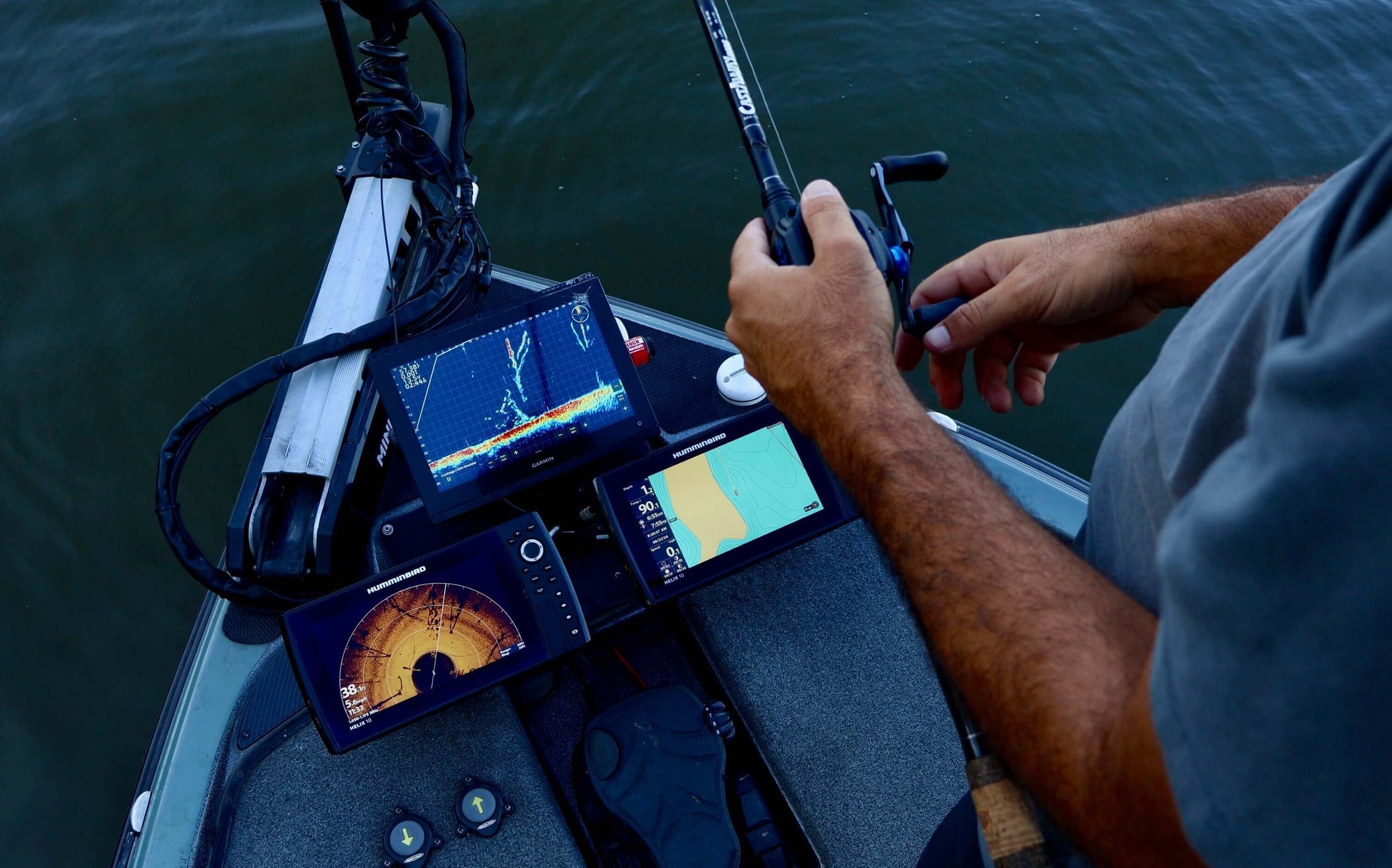
an investment
Why spend thousands on equipment and not have it performing its best? Our Settings Guide will maximize your Garmin's capabilities.
Frequently Asked Questions
Don't see your question answered? Let us know at the bottom of the page.
Video Courses
These courses are viewed on the website.
All courses are viewed directly on the site.
Follow the step-by-step video here: How to View Courses
You can log in two ways:
No — once you purchase a course, you have lifetime access.
PDF Settings Guide
You’ll get it in three ways:
If you download it to your iPhone, it will show up in the "Files" app.
They are downloadable PDFs that show you exactly how to set up your fishfinder for the clearest, most effective sonar image possible — tailored for your specific brand and model.
Yes — as long as you use the same email you checked out with, your files will always be available in your account.
Absolutely. You can print the PDF at home for quick reference on the boat.
No— if you purchase the manual, you’ll already get the settings guide as part of it.
If you just want the settings section and not all the extra content, you can purchase thesettings guide by itself.
When you download a file on an iPhone, it usually saves to your Files app, not your Photos or Safari.
Here’s how to find it:
Tip: You can also use the search bar in the Files app to look for the name of the file (e.g., “Humminbird Settings Guide”).