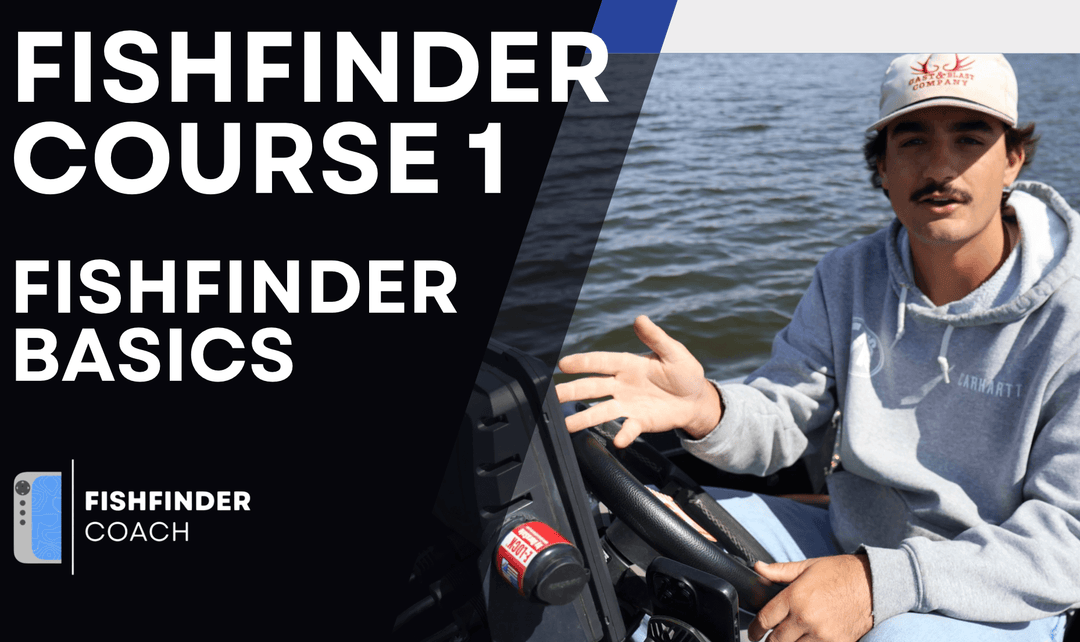One Side of Your Side Imaging Is Dark? Here’s What to Check
If one side of your side imaging looks dark or faded, it usually means something is blocking, misaligned, or not connected correctly between the transducer and your fishfinder. Side imaging sends sonar beams to both sides of the boat, so any problem that interferes with one beam will leave that side looking blank or darker than the other.
Here’s a full list of causes and what to do to fix them.
1. Check the Transducer Plug
Start with the simplest fix, make sure the transducer plug is fully seated in the back of the unit.
If the plug isn’t pushed in all the way, the sonar signal from one side might not connect, leaving you with a dark screen. Disconnect it, inspect for bent pins, and reconnect it firmly until you hear or feel it click.
2. Confirm the Correct Transducer Is Selected
Go into your unit’s Sonar or Installation menu and verify the right transducer model is selected.
If the wrong transducer type is set, your unit might not activate both side elements, especially on Humminbird and Lowrance units that support multiple transducers.
3. Level the Transducer
A tilted or uneven transducer is one of the most common causes of dark side imaging.
If the transducer leans even slightly, one sonar beam shoots down into the bottom instead of straight out, causing that side to appear dark or shortened.
Use a small level to make sure the transducer is flat horizontally when the boat is in the water. You may need to adjust the mount angle based on how the boat sits at rest.
4. Inspect for Physical Damage
Cracks or chips in the transducer housing can cause signal loss on one side.
Check for:
-
Cracks around the ceramic elements
-
Impact marks from loading/unloading
-
Corrosion or crushed cable insulation
- Leaking transducer
If there’s visible damage, the transducer may need replacement.
5. Look for Obstructions
Anything blocking the sonar beam will create a shadow or dark zone.
Common causes include:
-
Trolling motor head positioned in front of the transducer
-
Outboard motor trimmed too low, most common on boats without backplates
-
Other transducers mounted too close to the side imaging transducer
Trim the outboard motor up and move the trolling motor or other accessories out of the sonar path to test for improvement.
6. Check for Hull Interference
If your transducer is transom-mounted, boat hull design can affect how each side of the beam travels through the water.
A strake or spline near the transducer can create turbulence or block one side of the signal. If you see consistent distortion or darkness on the same side, consider remounting the transducer slightly lower or further from the obstruction.
7. Account for Boat Angle
Sometimes the problem isn’t the transducer at all.
If your boat’s bottom slopes away on one side, the sonar beam from that side travels at a steeper angle and returns weaker signals. This is common in boats that list slightly when loaded unevenly or when batteries and gear are off to one side.
Try balancing the boat’s weight or adjusting the transducer mount to compensate for that tilt.
Final Steps
After making adjustments, take the boat out and test your side imaging in calm, flat water at 3–6 mph. Compare both sides again. If the image is still uneven, reset your sonar settings to default and test once more.
If one side remains dark after verifying all of these steps, the transducer element for that side may have failed and should be replaced.