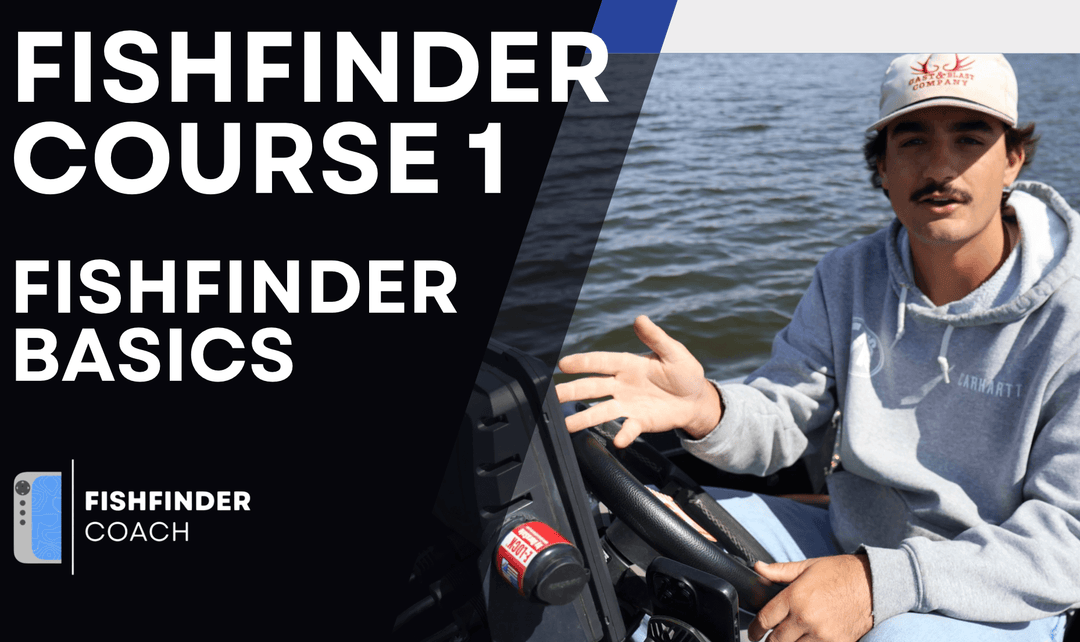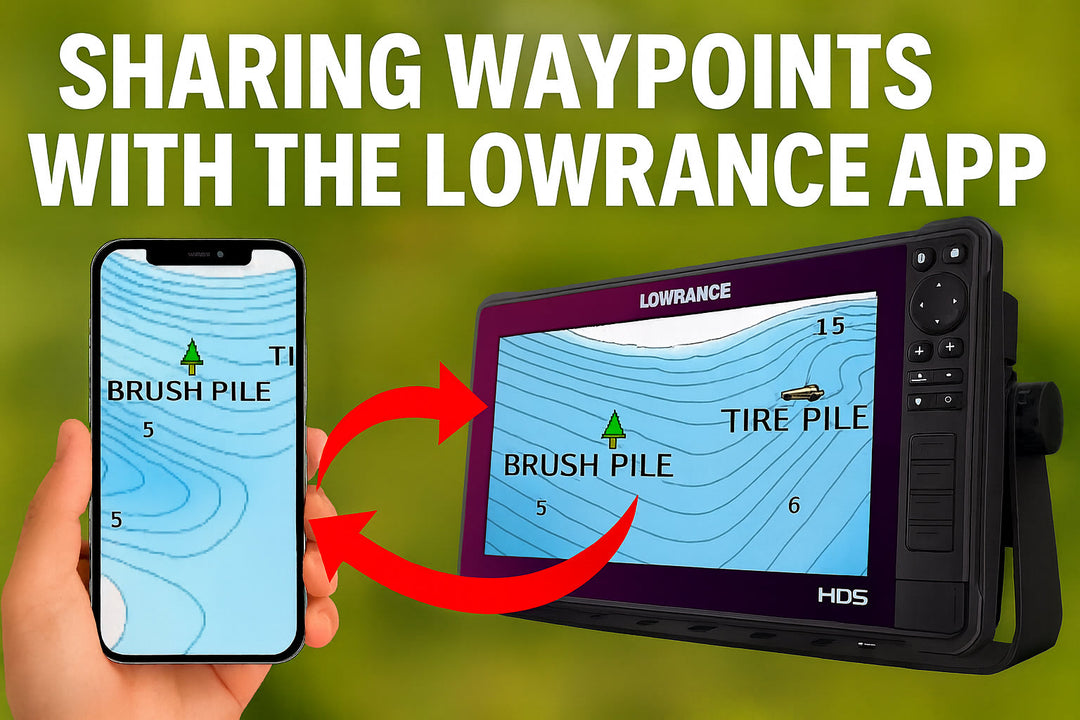Understanding Down Range on Garmin LiveScope LVS32 and LVS34

Down Range is the setting that determines how deep your sonar scans in Down and Forward Modes. Keeping it properly adjusted helps you focus on fish and structure at the right depth while reducing unnecessary clutter on your screen.
What Does Down Range Do?
Down Range controls how much of the water column is displayed on your screen.
- A higher Down Range setting lets you see deeper fish and structure but can make objects appear smaller.
- A lower Down Range setting keeps the image focused on what’s immediately below you but might cut off deeper fish.
- Setting it too deep makes the bottom take up too much screen space, reducing visibility of mid-column fish.

How I Prefer to Set Down Range
I usually keep my Down Range just deeper than the actual water depth, typically 1.3x to 2x the current depth. This gives me the best balance between seeing enough of the water column without making fish too small or cluttering the screen with unnecessary depth.
For example:
- If I’m in 10 feet of water, I’ll set my Down Range to 13-20 feet.
- If I’m in 20 feet of water, I’ll set it to 26-40 feet.
- If I’m in 40+ feet of water, I might go up to 50-80 feet, depending on how deep the fish are holding.
When Should You Adjust Down Range?
- For Vertical Fishing: Setting Down Range 1.3-2x the depth keeps your lure and fish visible without wasting screen space.
- For Tracking Suspended Fish: If fish are mid-water, adjust Down Range so they appear in the middle of the screen rather than too close to the bottom.
- For Deep Water Structure Fishing: Increase Down Range to see drop-offs, ledges, and brush piles clearly.
- For Shallow Water (Under 15 Feet): Keep Down Range minimal (15-25 feet) to avoid cluttering the screen with unnecessary depth information.
The Trade-Off: Seeing More Depth vs. Better Clarity
- More Down Range = More Depth, Less Detail – Good for deep water but makes fish look smaller.
- Less Down Range = More Detail, Less Depth – Ideal for tracking bait and fish but may cut off deeper structure.
Practical Tips for Adjusting Down Range
- Set It 1.3-2x the Water Depth – This keeps the bottom in view while still showing fish above it.
- Don’t Set It Too Deep in Shallow Water – If the bottom is too far down the screen, fish and bait may be harder to track.
- Increase for Offshore or Deep Structure Fishing – Helps in 20+ feet of water when scanning deeper areas.
- Test in Different Depths and Conditions – Adjust as needed based on whether fish are on the bottom or suspended.
Final Thoughts
Down Range is crucial for fine-tuning your sonar to match your fishing depth. If you set it too deep, you lose screen space; if it’s too shallow, you might miss deeper fish. Keeping it just deeper than the water depth (1.3-2x)is the best balance for clear fish visibility without excess clutter.